Poughkeepsie, New York
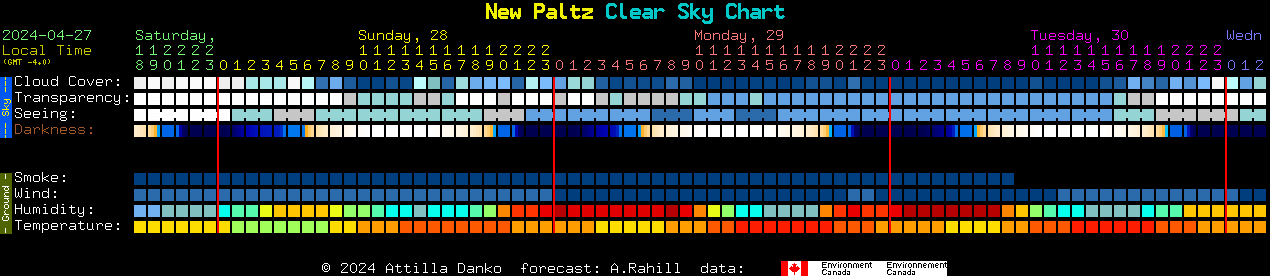
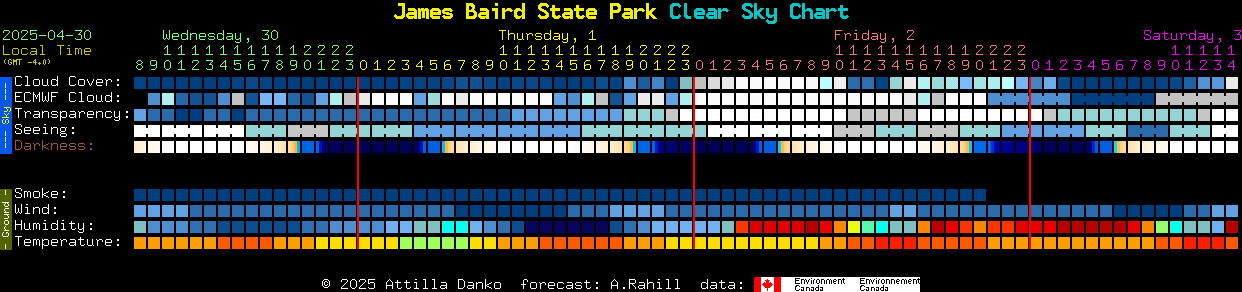
The Walkway is between these two sites, so conditions might be expected to be between as well. - Click on either chart for more information.
Astronomers prefer dim red lights to white lights, because dim red light helps preserve night vision. This can make all the difference between seeing or not seeing a very faint target.
On the walkway this is not a major concern, especially when there is a full moon, but it is still courteous to use red light if you can, and to avoid shining lights at telescopes or up near faces.
You can easily convert a flashlight for use at a star party by covering the lens with red tape for repairing automobile tail lights, which you can get at any auto parts store. If you can't find that, red electrician's tape will do in a pinch, but you might need more than one layer.
Also, please avoid flash photography whenever possible.

 SUNY New Paltz
SUNY New Paltz
 SUNY New Paltz
SUNY New Paltz
Stellarium is a computer app which can show you the night sky at any time from any place on the surface of the Earth (and even some planets). It's used in the John R. Kirk Planetarium at SUNY New Paltz, and in other planetariums around the world, but you can also run it on your own computer. It is a free download for Windows, Mac, and Linux. You can get Stellarium from http://stellarium.org.
Stellarium can be customized to display a 'landscape' around the horizon, which can help you get oriented, and show you what parts of the sky might be blocked by trees or terrain. This screen-shot is an example for the Walkway:

Follow this link to download the Stellarium landscape for the Walkway Over the Hudson (it's the 5th one down the list).
Follow this link for instructions on how to install landscapes in Stellarium, and for links to many more landscapes.
There are also versions of Stellarium for iOS devices, and for Android devices. (While Stellarium itself is open-source software, these apps are not free; paying for them rewards the developers for porting the software to mobile platforms.)